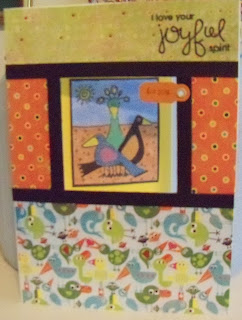I have been having fun with my Cricut monthly subscription. This month, I am making pop up cards using the images from Everyday Pop Up Cards cartridge. While there are lots of fun images to choose from with this collection, the pop up feature itself can be pretty daunting. Witness the very negative reviews of this cartridge even on the Cricut site. However, Cricut does supply a PDF pop up instruction booklet, which I downloaded, and I am feature by feature becoming a master (I will not say mistress!) of how these work. I probably will never master all of the features, like the little pop up table I so desperately want to make. Since after tons of searching I did not discover very many projects using the pop up features of this cartridge, I decided to upload my projects to the Cricut website, where you will be able to see them. Of course you can always see them here, although I am not brave enough to try videos again yet. The ones I am making are simple enough to put together with the pop up instructions provided by Cricut.
So let's get started. Here is the first one I made--the pop up chandelier:


This card is a regular A2 size, 4 1/4" x 5 1/2" so I cut my chandelier to fit inside that dimension and still have the card close without having edges of the pop up peek out. I cut the pop up chandelier to a width of 5.139 inches and a height of 4.181 inches. Now you have to realize that my Cricut Expression is not cutting well at the moment--I don't know what is wrong, but something definitely is. So I hooked up my little original Cricut to the Craft Room and am using that, and so I am restricted to a 6" wide mat. But I found that for these cards that is OK. Anyway, I also cut a regular chandelier, not the pop up feature, to about the same size and found that it works as an overlay. I only had to make one adjustment and that was at the very top of the chandelier. I used two shades of gray for my pop up. After glueing on the overlay, I folded the chandelier according to the provided instructions and used the tabs to glue it down on my card. I used removeable adhesive to gauge position, and when I was happy with placement I used glue on the tabs to hold down the chandelier. A note on glueing down pop ups: Glue one side down, put glue on the other tab, carefully fold the card, and hold in place until dry. That way everything fits when the card is folded as well as when opened.
I cut the letters to spell "bright" from the rhinestone alphabet from the Ribbons and Rosettes cartridge at .75 inches and glued them to the inside of the card under the chandelier. I used Stickles glitter glue in gold to add sparkle to the letters and the chandelier.
For the outside of the card, I was in a pickle. I had no idea what images to use. All I know was that I wanted it to say "I hope your day is..." to go with the "bright" on the inside of the card. I generated my panel with sentiment from the computer and just added a ribbon and a damask die cut (Tim Holtz flourish). The power of the card is with the inside pop up!
OK, I was proud of myself, and I wanted to show off what I made! I hope you like it! I learned a lot by making this card, and I have cut some more chandeliers for other cards as well. In the coming days I will share some more pop up cards and how I used what I have learned to improve upon them.